Installing 3rd-party software for OpenCV on Windows¶
Python, Sphinx and Numpy¶
Python will be necessary to generate the Matlab bindings. In the page Installing Python, Sphinx and NumPy on Windows you will find instructions to install Python along with Sphinx, the documentation engine used to write this tutorial and Numpy, a package for scientific computing with Python.
MiKTeX¶
MiKTeX enables generating PDF documents from LaTeX code. Sphinx uses it to generate PDF documentation.
Go to http://miktex.org/download and download the recommended version for your computer.
Run the installer and follow the wizard.
At the fourth step make sure you select for the “Install missing packages on-the-fly” the Yes option, as you can see on the image below. Again this will take quite some time so be patient.
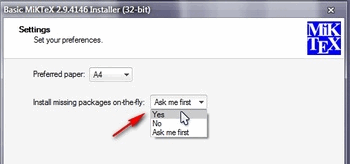
If you need a good LaTeX editor, consider giving TexMaker a try. I am personally using it a lot and I recommend it.
Intel © Threading Building Blocks library¶
- Go to https://www.threadingbuildingblocks.org/download to get the latest stable release of the Intel TBB library. Pick the Windows OS version.
- Download and extract the files inside a directory on your system: choose
C:\OpenCV\tbb.
Now you have to figure out which version of Visual Studio you are using (click here to find out, see bottom of the page). With Visual Studio 2010, which corresponds to the codename vc10 and for the 64-bit version (codename intel64), the library tbb.dll (and similar files) should lie in C:\OpenCV\tbb\bin\intel64\vc10. With another compiler this path may vary.
Finally, we have to add this path to the User Path environment variable. To do so, follow the instructions provided here.
Warning
Do not forget the initial semicolon when extending the User Path environment variable!
Checkpoint before going any further¶
Before going any further and actually begin to configure the OpenCV compilation, you should check that you have the items listed below:
- OpenCV sources in
C:\OpenCV\sources. - Intel TBB in
C:\OpenCV\tbb. - Everything ready for the Matlab bindings (Python installed and all sources in
C:\OpenCV\contrib\modules\matlab, includingrst_parser.py). - CMake to configure the compilation.
- Microsoft Visual Studio to build everything.
If you want, you can also add the Qt framework and the CUDA Toolkit but this tutorial does not address issues related to those two libraries.