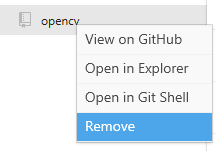Fetching OpenCV sources from GitHub¶
We will use GitHub to get the sources from the Git repository of OpenCV (which is hosted on GitHub.com). If needed, the page github explains how to setup your installation of GitHub for Windows using Windows Powershell as command prompt.
- If not done already, sign up and sign in on GitHub.com.
- Run GitHub.
- Open your favorite browser and go to https://github.com/Itseez/opencv.
- Click on the “Clone in Desktop” button to fetch the latest version of the sources on your computer. It may take a while to download as the total size of the source files exceeds 1 GB.
Note
The sources will most probably be put into: C:\Users\<UserName>\Documents\GitHub\opencv. This is a good location as the path is short and has no special characters in it (and no space, either). It is possible to put the sources anywhere, but keep in mind to have a short path with no special characters.
Note
It is also possible to use a terminal to perform this action, there are plenty of instructions on the Internet to do so.
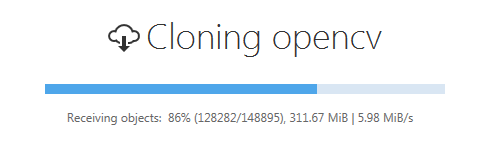
If you want, you can remove the sources from your GitHub folder to move them elsewhere. To do so, open GitHub, right-click on the opencv project and select “Remove”, then close GitHub.